When we carry out marketing campaigns and want to have a QR code or BIDI, so that users can scan it with their mobile phone and access a URL, a priori free online tools are usually used. However, it is common to be unpleasantly surprised that we have not properly read the conditions of the site and that after a while our code stops working unless we pay a regular fee. This problem is especially inconvenient when we have used the code in an offline print campaign, which forces us to go through the checkout without remedy.
To avoid these situations and create QR or BIDI codes for free we can use a trick related to Google’s URL shortener tool. It’s as easy as using the address goo.gl and specifying the URL from which we want to obtain a QR code.
Step 1. Get a shortened URL
We enter goo.gl and write the URL from which we want to obtain the QR code. Do not forget that almost all visitors who use the code will do so from their mobile device, so it is important that the page is adapted to any screen size.
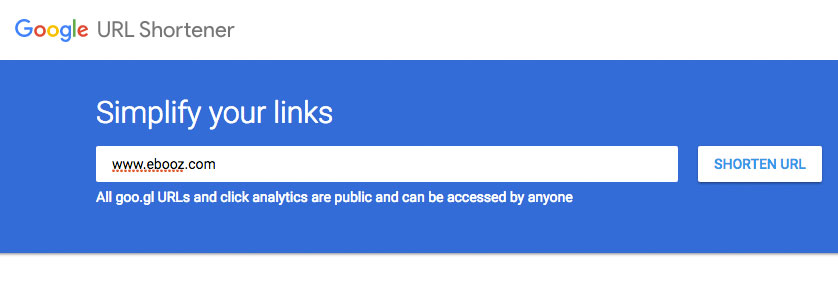
The page creates a shortened URL that will always be available without restrictions. This URL already has a QR code. Let’s see how to get it.
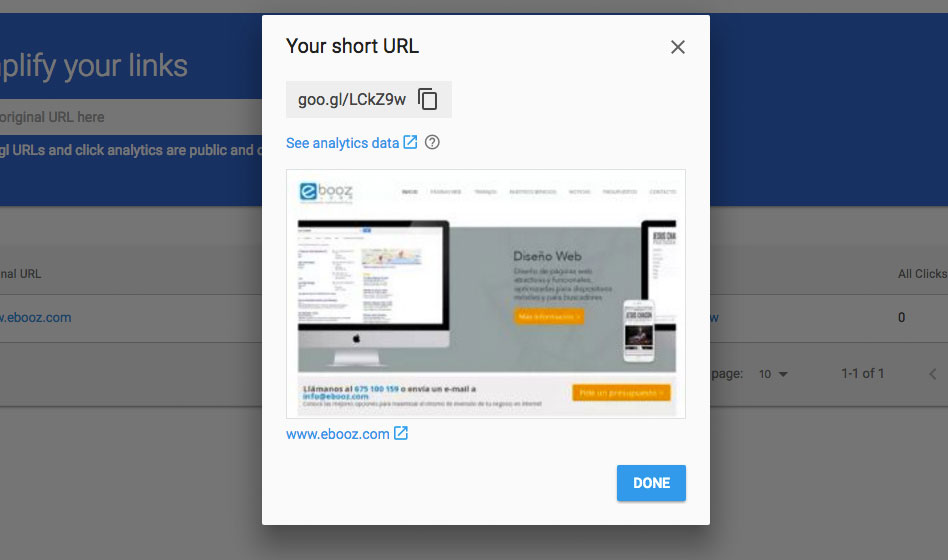
Step 2. Get the QR code
In the list with the link we look for the button on the right and the ‘QR Code’ option.
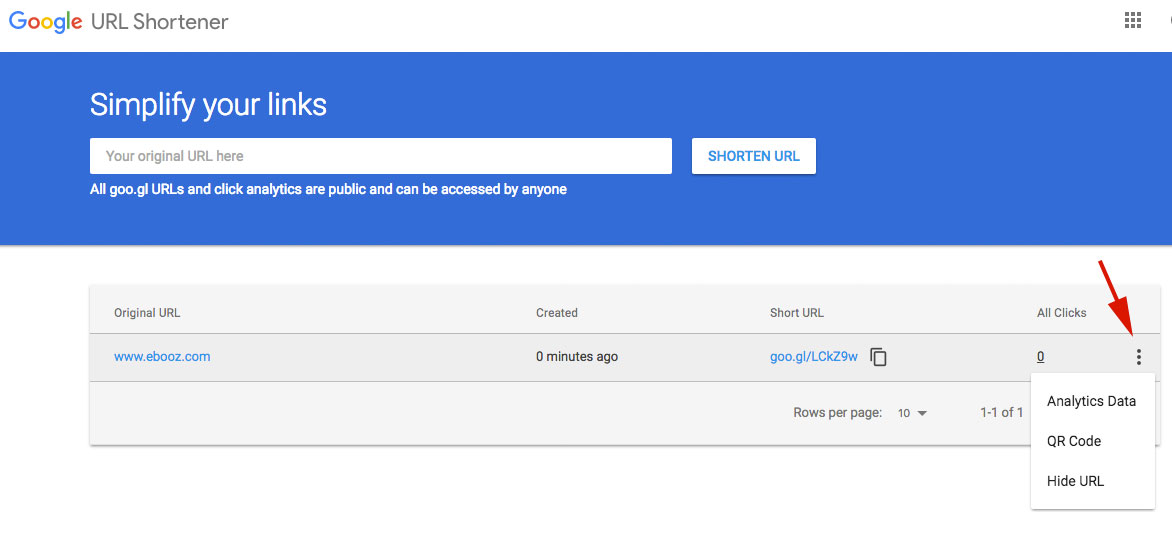
Thus we obtain our QR code. We can save it by clicking with the right mouse button on it, although the size can be small for our needs.
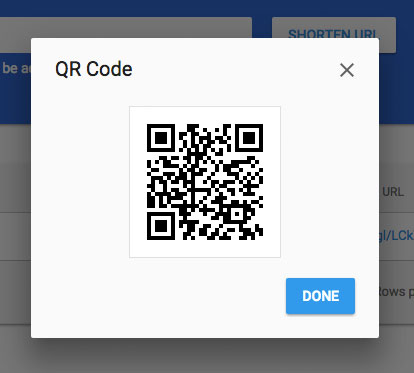
Step 3. Increase the size of the QR code
If we click on the image of the QR code, it will open in a new window. If you look at the URL you will see that a size of 150×150 pixels is specified. Google HCarts, the system on which this solution is based, allows graphics with a maximum of 300,000 pixels, so the maximum size would be 547×547 pixels. You can manually change the size in the URL and press enter to get another larger QR code
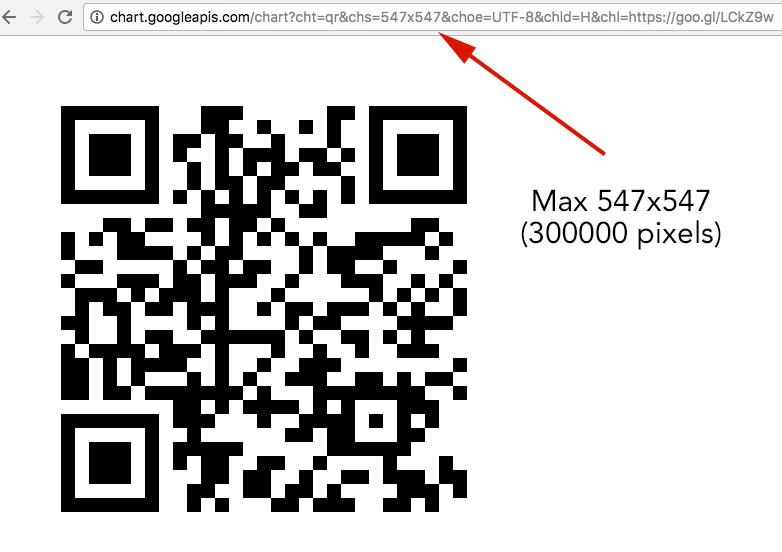
So you can save it with the right mouse button or copy the URL to use it in your projects
I remind you that if you want to know more about QR codes you can visit this post
